In Space Abyss, you will manufacture many different things. Items you equip, containers, and even ships. To start, you will need to make a manufacturer. To make a manufacturer, click the Manufacturing Icon. It looks kind of like a factory with smoke stack. It's highlighted below in green. This will show a menu, and one of the things you can make if you have 20 Territe in your inventory is a Manufacturer!
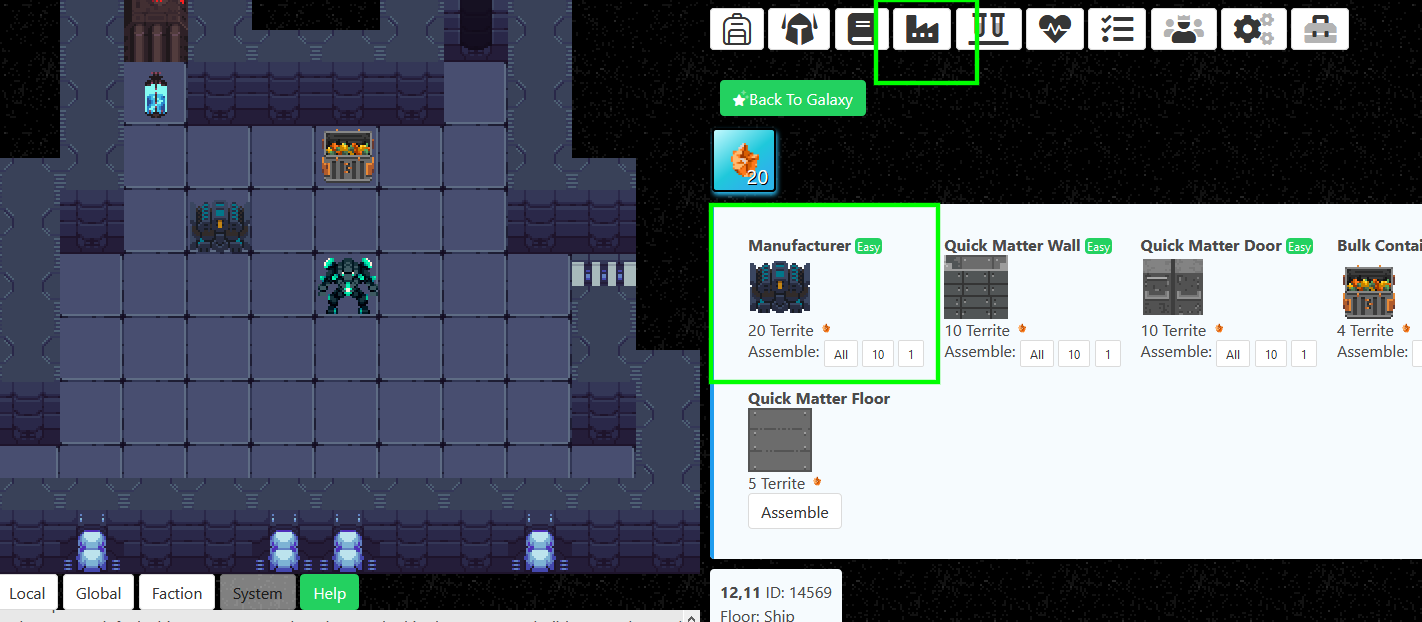
The manufacturer will immediately show up in your inventory. You can then drop it on the floor next to you to place it. To start using it, right click on the Manufacturer. You will now see a selection of things you can currently assemble, and things you cannot currently assemble. The list of things you cannot currently assemble have their assembly or research requirements listed.
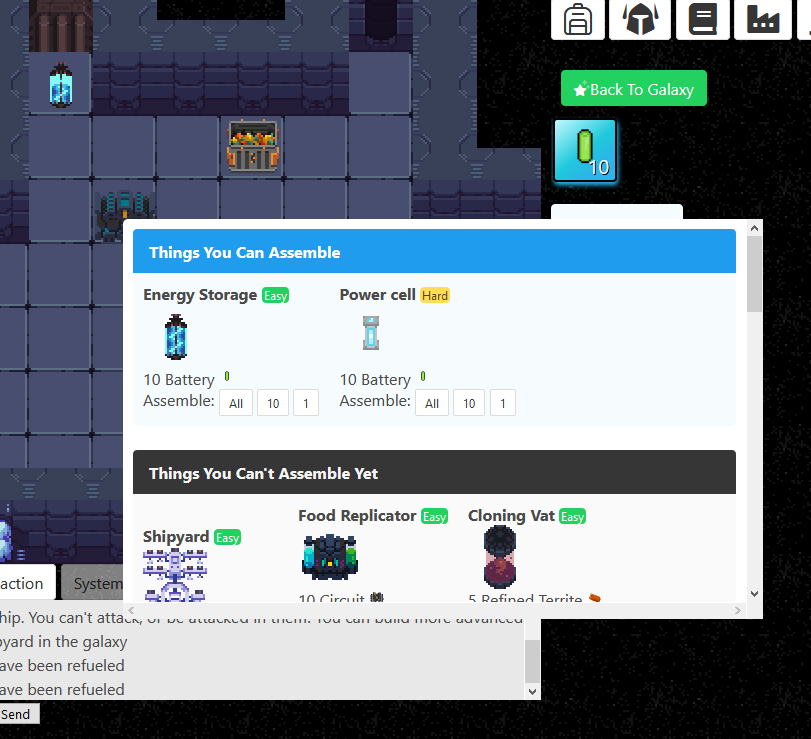
It takes time for most things to be manufactured. You will see the Manufacturer start to animate, and a blue bar will start near the top of the manufacturer. Once the blue bar reaches the end of the tile the manufacturer is on, it will be done, an the manufacturer will stop animating.
You will notice that there are labels next to the things you can/can't assemble. These labels, Easy, Hard, and Too Complex give you an idea of whether you can successfully manufacture these items.
Easy: Manufacturing this should always succeed
Hard: Manufacturing this will sometimes fail
Too Complex: Manufacturing this will fail
These labels will change as your manufacturing skill increases. Your manufacturing skill increases by manufacturing things. Even failures increase your skill.
You will receive a success or failure message when something is done being manufactured. If it fails, the components you used are simple gone. If it succeeded, the new item will be stored in the Manufacturer. Right click on the Manufacturer and click 'Take' on the item to add it to your inventory.