You start out Space Abyss in your default ship - a pod. Your pod is a safe place. You only ever have one pod, and it will always
be available if you need it.
This is the Galaxy View.
The attached screenshot is just bare galaxy. You might start out with more interesting things around you.
Your pod can't be attacked by other players. So feel free to explore, and click around.
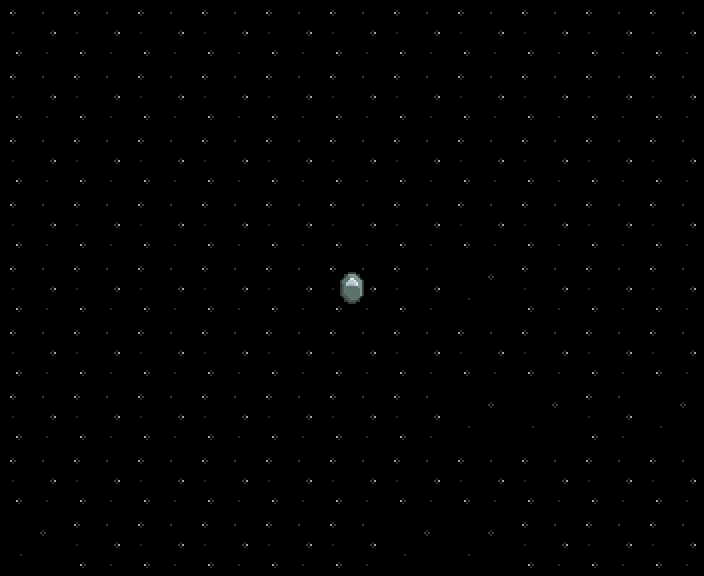
To move around the galaxy, simply use your arrow keys. You'll move from tile to tile.
Even though it is just a pod, you can still walk around in it. Click the 'Ship View' button.
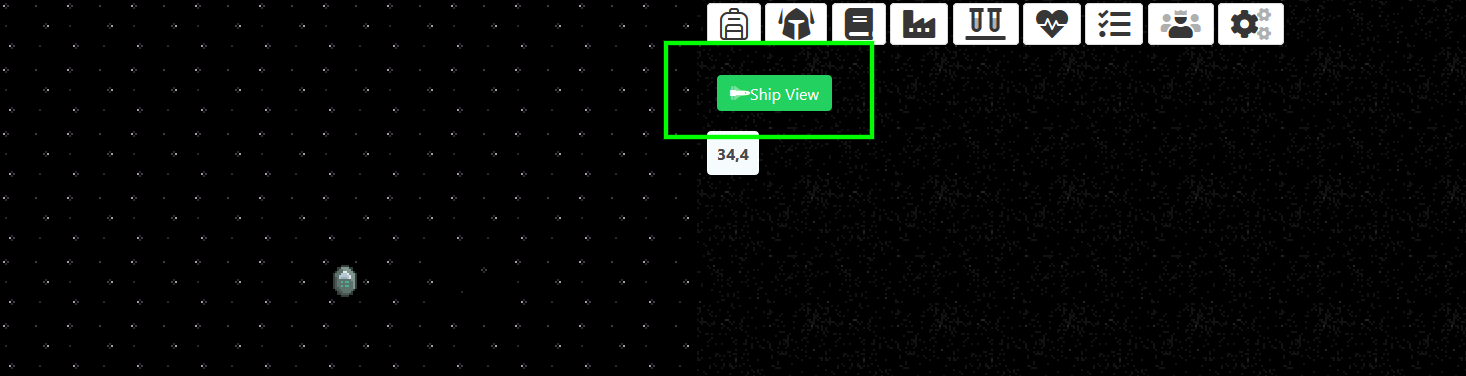
This is the Ship View
You'll see that you have 6 spaces you can walk around in. You'll also be able to build things on these tiles.
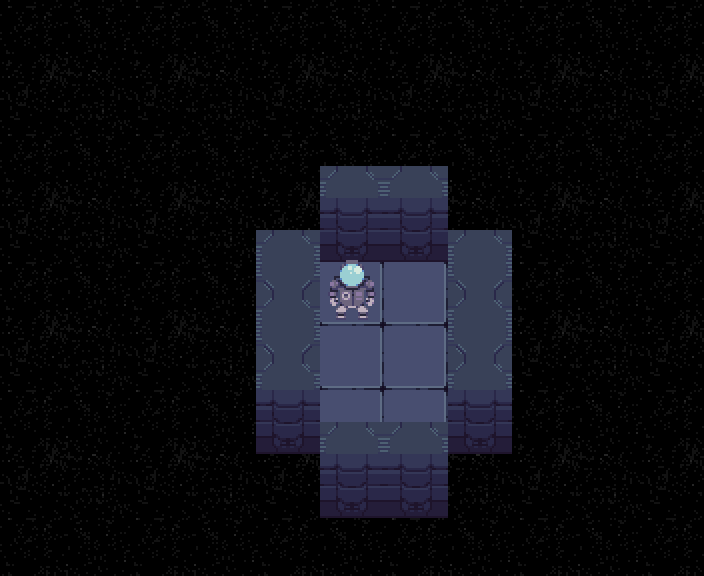
Lets find a safe planet! Head back to the Galaxy View by left clicking on the 'Back To Galaxy' button.
If you left click in the game, it will show you the X and Y coordinate of where you clicked. There is an Azure Planet
near 10,10.
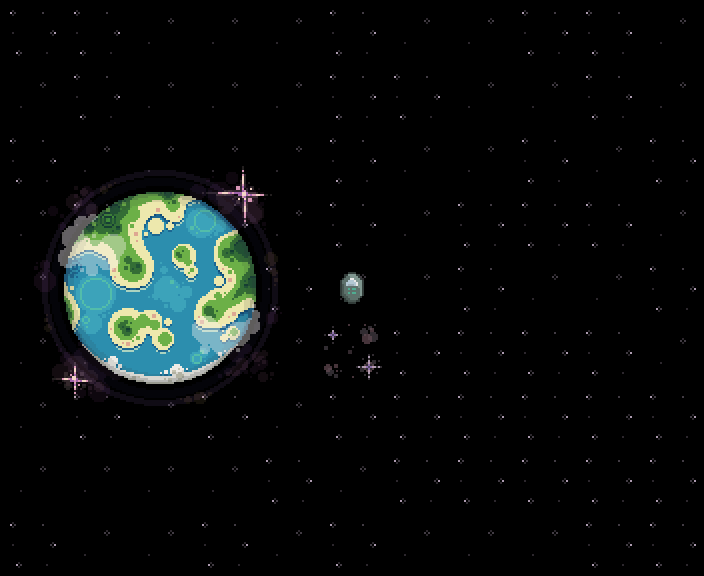
You can left click on a planet to view information about it. This Azure planet is owned by another player, Cadian. More on that later! The important part for now is that it has an AI Rule to 'Protect All Players'. This makes this planet safe from PVP.
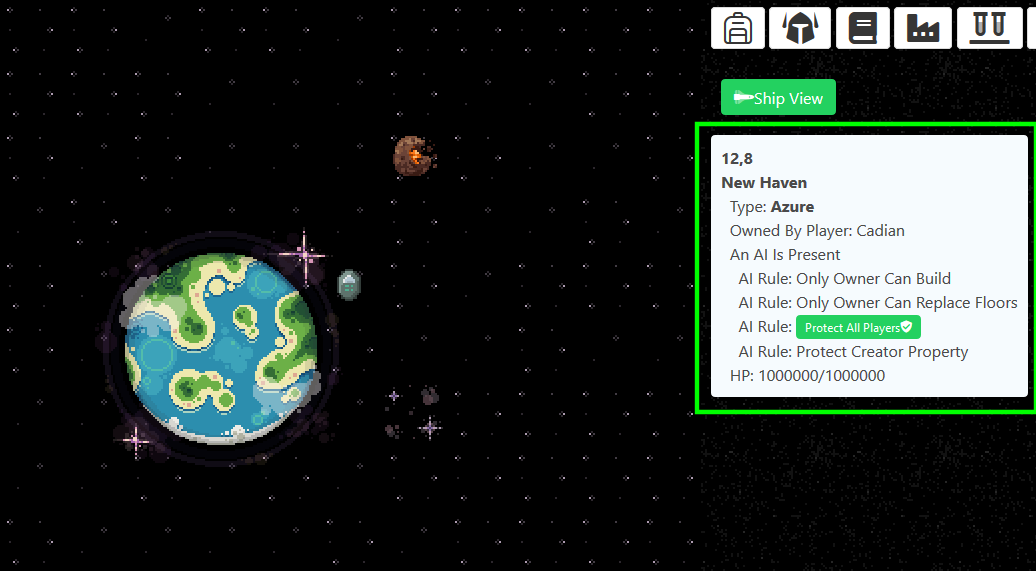
To land on a planet, just keep moving your pod onto the planet. Don't worry, you won't crash!
You will be placed on the planet's Spaceport. Spaceports are safe areas
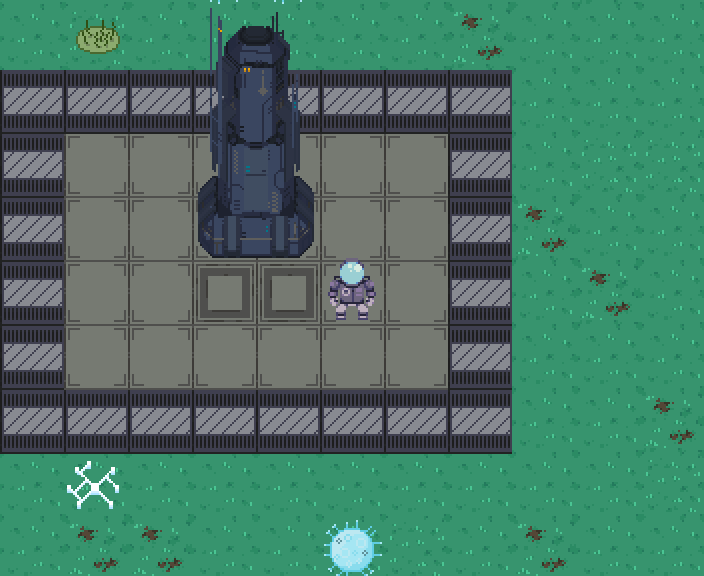
You can now walk around and explore the Azure planet! Fight some monsters, harvest some Algae, and get your bearings. If you want to head back into space from the planet, all you have to do is come back to the Spaceport, and there will be a large green 'Launch From Planet With Current Ship' button that shows up. I've highlighted the button, and the tiles that will active it in the screenshot below.
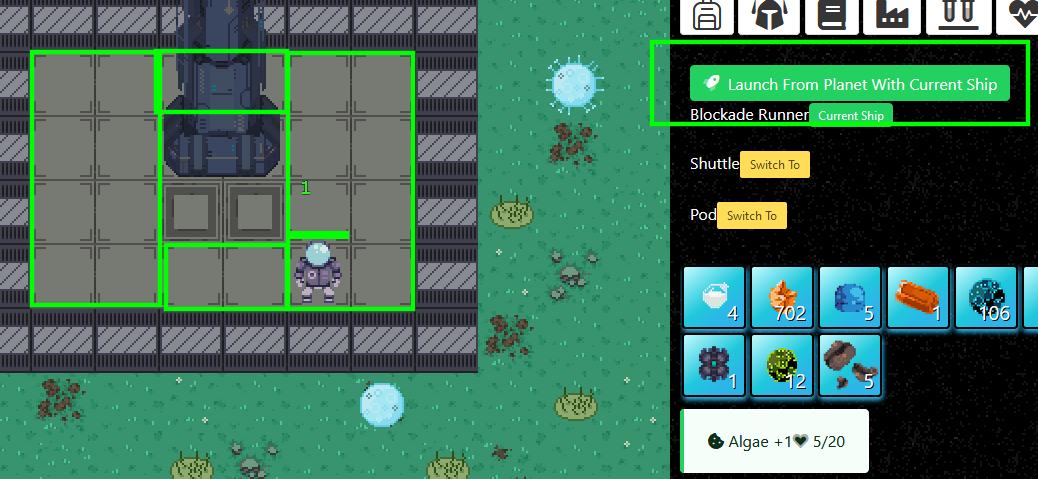
And that's the introduction! You now know about moving around, and the three main game views, galaxy, ship, and planet.